Regulatory Products and Services
LICORbio offers an extensive range of products and services designed to support your regulated laboratory's needs. Our regulatory solutions supplement our imaging systems, software, reagents, and other services.
Regulatory-Ready Products
Image Studio™ 21 CFR Part 11 Software
Image Studio 21 CFR Part 11 Software is available to help your lab comply with the Food and Drug Administration’s (FDA) 21 CFR Part 11 regulations. Regulated labs with a controlled workflow can ensure traceability for access control, data acquisition, and analysis.
A trained LICORbio technician will install Image Studio 21 CFR Part 11 software according to LICORbio standard operating procedures. They will also work with your IT personnel to provide training for administration of the software.
For more details on how Image Studio 21 CFR Part 11 addresses the needs of regulated laboratories, read the compliance guide.
Note: Image Studio 21 CFR Part 11 is intended to address the technical controls needed for Part 11 compliance. You must ensure that the software is validated and used compliantly within your environmental context and that other elements necessary for Part 11 compliance (including procedural and administrative controls) are implemented.
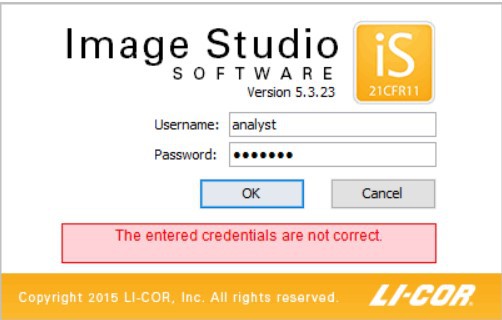
1. Image Studio 21 CFR Part 11-Ready Software Features
- The same acquisition and analysis functionality is present in Image Studio 21 CFR Part 11 Software and the stand-alone Image Studio, providing an intuitive pathway from assay development to regulated quality control.
- Version control
- Electronic signature and approval
- Date and time stamped audit trails
- System and record accessibility restriction
- Support for all Odyssey Imaging Systems
- Configurable security settings, like failed login lockouts and session timeouts
- User authentication required for access to images and data. System administrators create user groups and control which groups access which images and data.
- Authorized users can acquire and analyze a wide variety of assays including gels, blots, plates, and slides.
- Client/server system enables familiar Image Studio acquisition/analysis in the client and image/data storage on the server, securely separated from the client.
2. New Features in Image Studio Software 7.0 (Server version 1.5)
- Support for the Odyssey M Imaging System.
- Support for the Odyssey F Imaging System.
- Upgrade paths from earlier versions of Image Studio 21 CFR Part 11 Software.
- Support for newer operating systems, including Windows 11 (for client software) and Windows Server 2022 (for servers).
- Functionality for Odyssey CLx, Odyssey DLx, Odyssey Fc, and Odyssey XF in prior versions of Image Studio 21 CFR Part 11 remain the same in Image Studio 7.0.
- See all new features here.
Are you ready to talk with an expert about purchasing a new instrument or software for a regulated laboratory? Do you have an existing Odyssey instrument that you'd like to use with Image Studio 21 CFR Part 11-Ready software? Please contact our regulatory service technicians at regulatory@licor.com to get started today.
3. Upgrade Services
As an added benefit to you, appropriately trained LICORbio service representatives perform all upgrade services. Please note that the server IQ can only be performed if a LICORbio-trained representative also performed the installation and qualified installation steps during installation.
SSL certificates and PostgreSQL can be updated individually, but the Existing Server and New Server upgrades are more cost effective and will minimize downtime associated with individual component upgrades.
A LICORbio regulatory service technician will perform this upgrade to the same computer currently running the previous version of server software.
New server software is installed on a new server, and data is restored to the new server software on the new server.
SSL certificates are files that contain cryptographic information to enable private and secure communication between two computers. SSL certificates need to be renewed regularly for communication between the client and server to continue.
Postgres is a ubiquitous database software maintained by an open-source community. This service upgrades the Postgres database on the server to the latest version of Postgres validated by LICORbio for use with Image Studio 21 CFR Part 11 Software.
Odyssey® Imager Verification Plates
Odyssey Imager verification plates are used to verify consistent, uniform fluorescence detection across the entire scan surface of Odyssey Imagers (including Odyssey M and Odyssey F Imagers) over time. Verification plates are also used as part of OQ procedures (for the Odyssey CLx, DLx, Fc, and XF Imagers) to ensure that the imager has not encountered problems that would interfere with consistent imaging and quantification. Purchasing your own verification plates makes it easier to assess your Odyssey Imager regularly and enables you to use the plate in your own testing protocols (for example, testing your Odyssey Imager between batches).
Regulatory-Ready Services
Installation Qualification (IQ)
A LICORbio-certified regulatory service technician will perform and verify the instrument installation and complete the appropriate documentation to demonstrate that the system has been installed according to LICORbio standards. Installation qualification is recommended for all labs that are audited externally.
- Odyssey M Imaging System IQ
- Odyssey F Imaging System IQ (10-Channel)
- Odyssey F Imaging System IQ (3-Channel)
- Odyssey DLx Imaging System IQ
- Odyssey XF Imaging System IQ
- Odyssey CLx Imaging System IQ
- Odyssey Fc Imaging System IQ
Operational Qualification (OQ)
A certified LICORbio technician will verify that your instrument is operating according to LICORbio standards. Operational qualification is recommended for all labs that are audited externally.
- Odyssey M Imaging System OQ
- Odyssey F Imaging System OQ (10-Channel)
- Odyssey F Imaging System OQ (3-Channel)
- Odyssey DLx Imaging System OQ
- Odyssey XF Imaging System OQ
- Odyssey CLx Imaging System OQ
- Odyssey Fc Imaging System OQ
Are you ready to talk with an expert about purchasing a new instrument or software for a regulated laboratory? Do you have an existing Odyssey instrument that you'd like to use with Image Studio 21 CFR Part 11-Ready software? Please contact our regulatory service technicians at regulatory@licor.com to get started today.